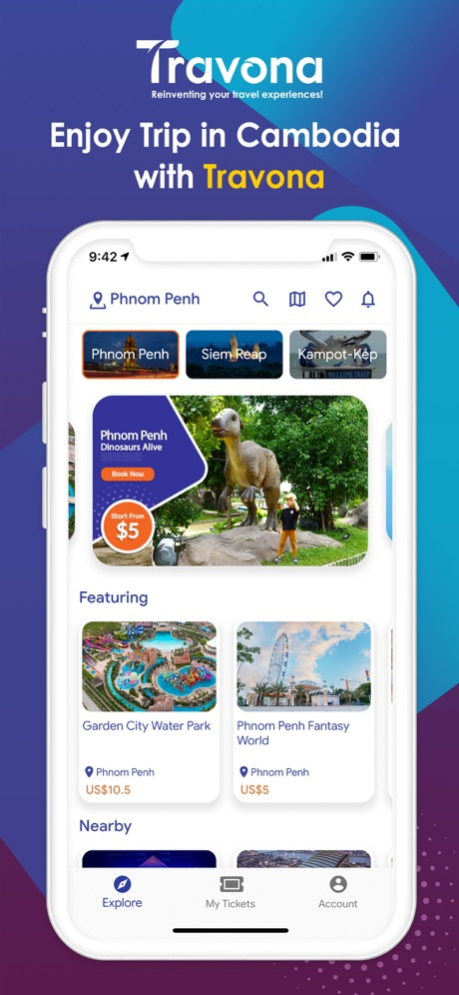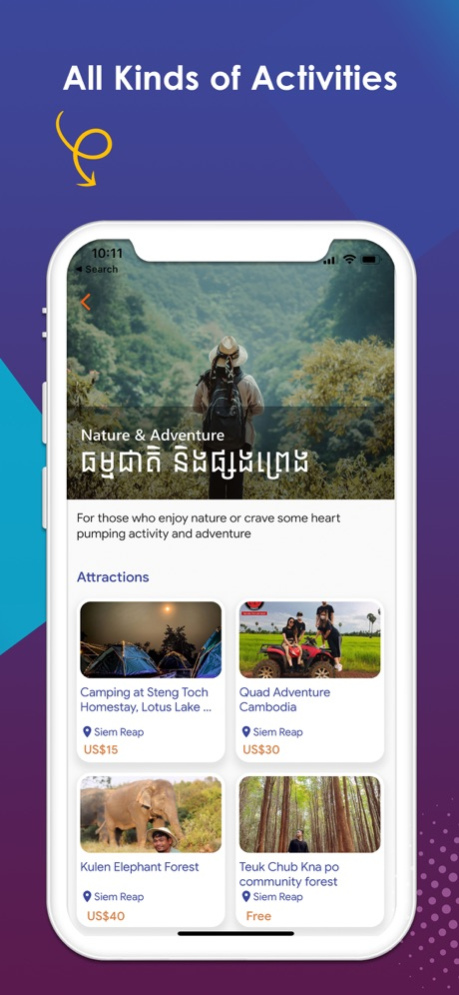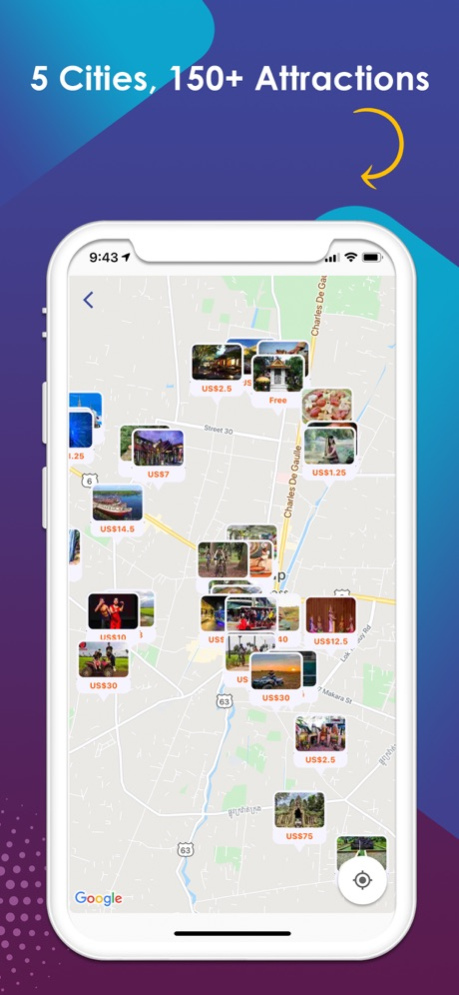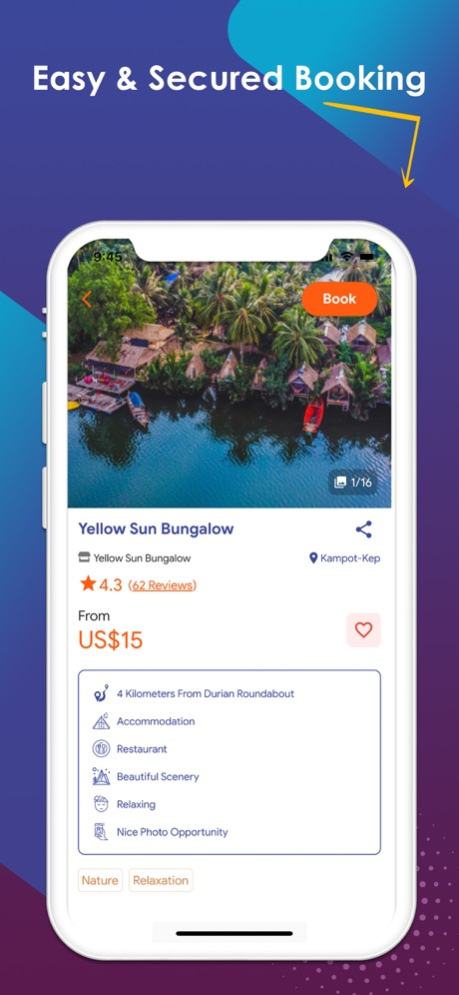Travona 2.1.5
Continue to app
Free Version
Publisher Description
Visiting Cambodia for the first time? Or a local looking for places to visit during the weekend or national holiday?
Download Travona now. We have partnered with more than 150 places in 5 different cities in Cambodia to bring you one the most extensive collections of attractions and experiences for all types of travelers.
The 5 cities include:
- Siem Reap
- Phnom Penh
- Kampot
- Kep
- Mondulkiri
- More cities are coming
Find the places you want to go, and book with us to skip the line or guarantee availability.
- Adventurous experiences like ziplining, horse riding, quad bike riding, biking, kayaking, camping, archery, etc.
- Romantic and relaxing experiences like Khmer traditional massage, Khmer traditional dance show, puppet show, etc.
- Sport activities like wall climbing,
- Recreational activities like Angkor Ferry Wheel, Light of Angkor, etc.
- Learn new skills like cooking, pottery, candle making, etc.
- Restaurants ranging from authentic to buffet
- And many more
Oct 17, 2023
Version 2.1.5
- Update conditions for booking attraction
About Travona
Travona is a free app for iOS published in the Recreation list of apps, part of Home & Hobby.
The company that develops Travona is Travona Co., Ltd.. The latest version released by its developer is 2.1.5.
To install Travona on your iOS device, just click the green Continue To App button above to start the installation process. The app is listed on our website since 2023-10-17 and was downloaded 1 times. We have already checked if the download link is safe, however for your own protection we recommend that you scan the downloaded app with your antivirus. Your antivirus may detect the Travona as malware if the download link is broken.
How to install Travona on your iOS device:
- Click on the Continue To App button on our website. This will redirect you to the App Store.
- Once the Travona is shown in the iTunes listing of your iOS device, you can start its download and installation. Tap on the GET button to the right of the app to start downloading it.
- If you are not logged-in the iOS appstore app, you'll be prompted for your your Apple ID and/or password.
- After Travona is downloaded, you'll see an INSTALL button to the right. Tap on it to start the actual installation of the iOS app.
- Once installation is finished you can tap on the OPEN button to start it. Its icon will also be added to your device home screen.